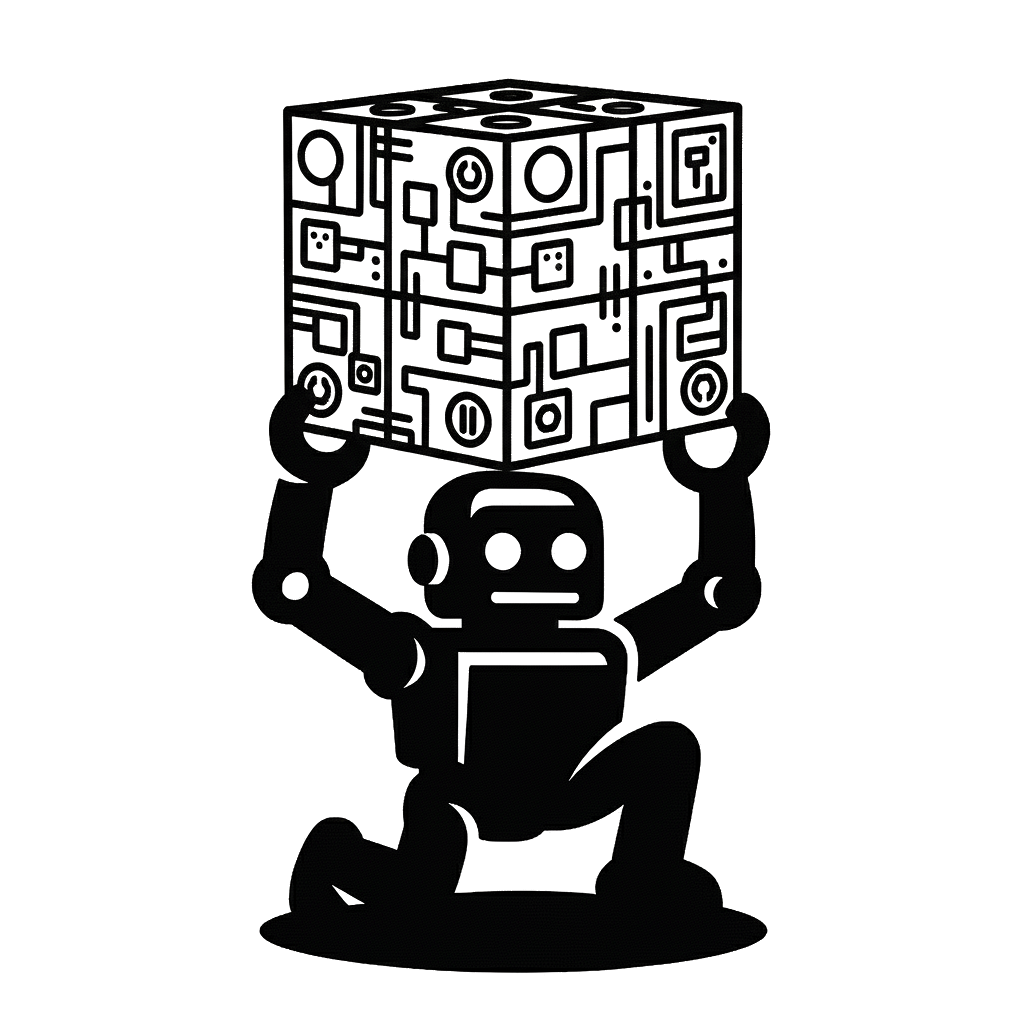Using Transformations#
This exercise gives you a hands-on introduction to rigid-body transformations in Semantic World:
What a transformation is (position + orientation)
How to create transformations with our TransformationMatrix and RotationMatrix
How to place and move objects in a world by setting a connection pose
Provided to you is a world with a table and a 20 cm cube, as well as a way to visualize the world. You can click inside the visualized scene and drag to rotate the view, scroll to zoom, and right-click + drag to pan. Use it to have a look at the table and the cube before you start.
You will:
Craft a transform to put the cube on top of the table
Move the cube around using translations and rotations
0. Setup#
Just execute this cell without changing anything. Imports the required classes and sets up the environment used in this exercise. If import errors occur, ensure you run this notebook from the project repository environment.
1. Craft a transform: Place the cube on top of the table#
Now we will move the cube using a rigid transform. The pose of a 6DoF connection can be set via
the origin, which is a TransformationMatrix between the parent (in this case world root) and the child (in this case the cube).
This naming style, while not strictly pythonic, makes calculating with transformations a lot easier. To learn more about this naming convention, please refer to our style guide!
Our goal is now to place the cube on top of the table (the cube should be lifted 72cm from the ground). For this you need to create a transform new_table_world_T_box below, and then comment in the rest of the code in the code in the cell, which will apply the transform to the Connection6DoF which connects the cube to the table.
Our TransformationMatrix class has multiple factory methods to create transforms, but for now you can focus on the from_xyz_rpy method, which creates a transform from a position (x, y, and z coordinates) and orientation. The orientation is represented by roll (rotation around the x-axis), pitch (rotation around the y-axis), and yaw (rotation around the z-axis)), all in radians.
Your goal:
Create a translation-only transform using
TransformationMatrix.from_xyz_rpy(x=..., y=..., z=..., reference_frame=table_world.root)Choose an assignment of x, y, and z coordinates that place the cube on top of the table, right in the middle.
Store your transform in a variable named new_table_world_T_box.
new_table_world_T_box = TransformationMatrix.from_xyz_rpy(
z=0.72,
reference_frame=table_world.root,
)
2. Move the cube around with rotations and translations#
For the next part, we want to do our first transform multiplication. For this it is essential that you really understand what transforms are, what the different numerical values (x, y, z, roll, pitch, yaw) mean, and maybe most importantly, what the importance of the reference_frame is. You also need to know how to read our notation for transforms (eg. table_world_T_box).
Task A: Move the cube to
x = 0.3,y = -0.4while keeping it on top of the table (keep the samez). Do this by taking the current transformtable_world_T_boxand multiplying it withbox_T_moved_boxwhich is a transformation matrix that moves the cube along the x and y axis by 0.3 and -0.4.Task B: Rotate the cube by 45 degrees around the Z axis while keeping its position. This works similarly to Task A. To get the correct radians, you can use
math.radians.
You may accomplish both tasks at once by constructing a single transform and applying it to the connection.
Store your updated transform in table_world_T_moved_box and apply it to table_world_C_box.origin.
If you don’t know how to combine two transforms, you can check out the appropriate section in our style guide!.
table_world_C_box = box_body.parent_connection
table_world_T_box = table_world_C_box.origin
yaw = math.radians(45)
box_T_moved_box = TransformationMatrix.from_xyz_rpy(x=0.3, y=-0.4, yaw=yaw, reference_frame=box_body)
table_world_T_moved_box = table_world_T_box @ box_T_moved_box
Final Notes#
This is just a very basic introduction to transformations. To learn more about transformations, please refer to the Wikipedia Article about transformations, as well as our TransformationMatrix API for further details.